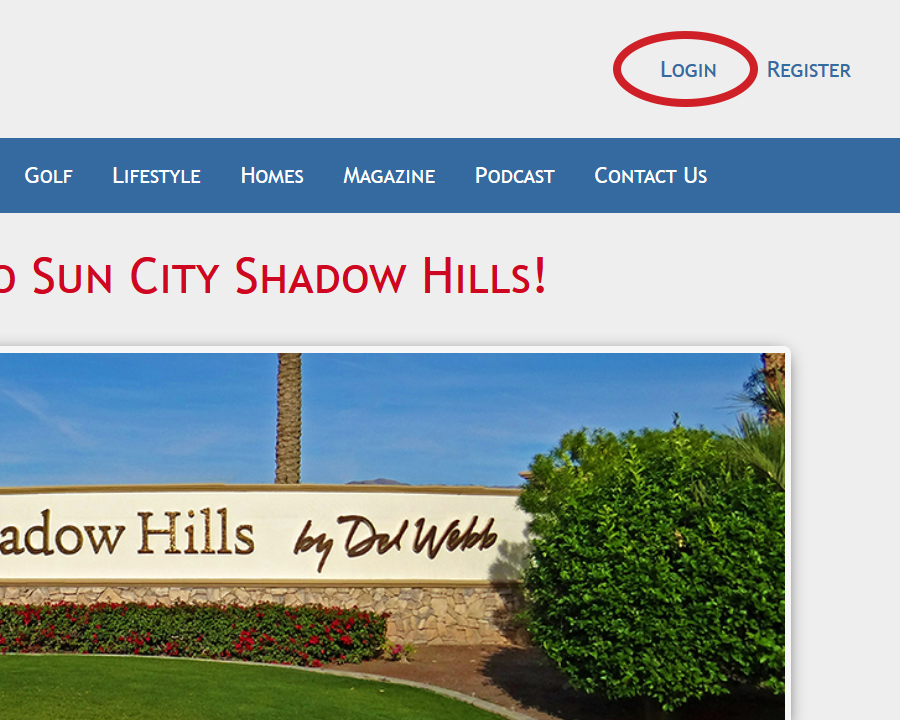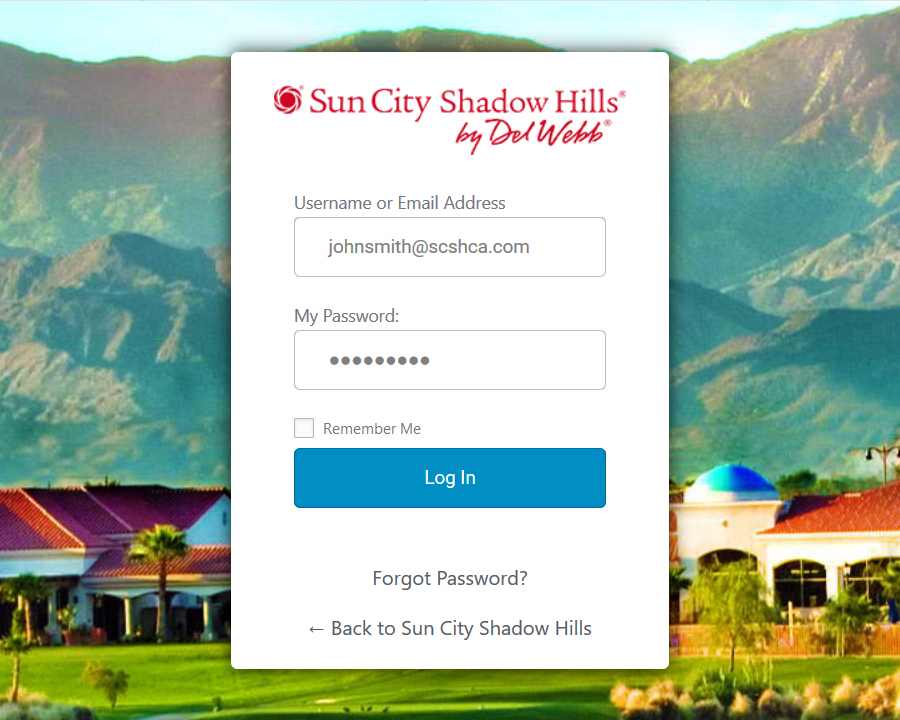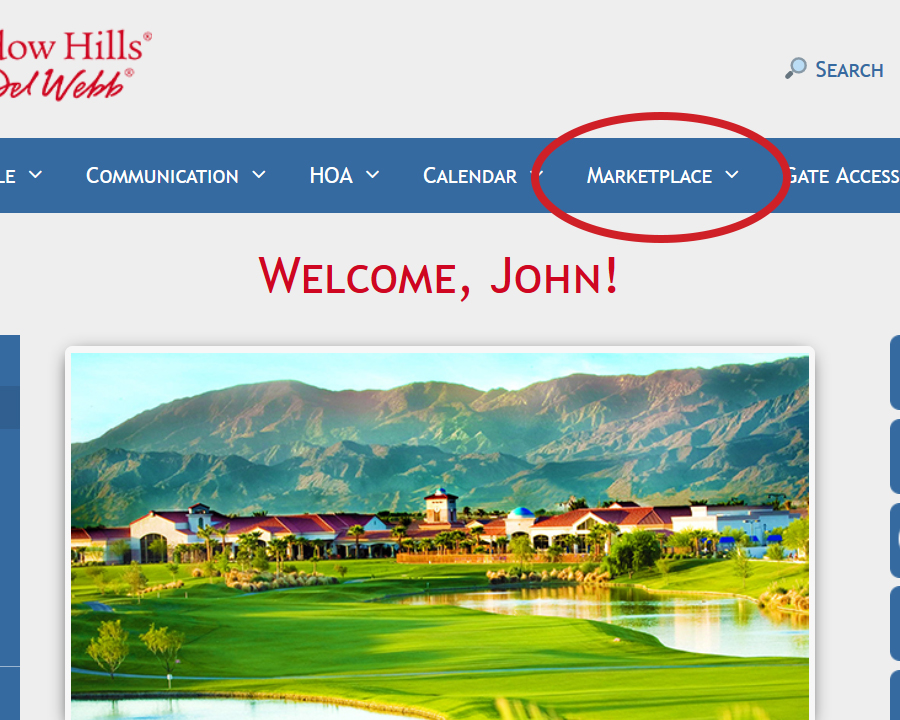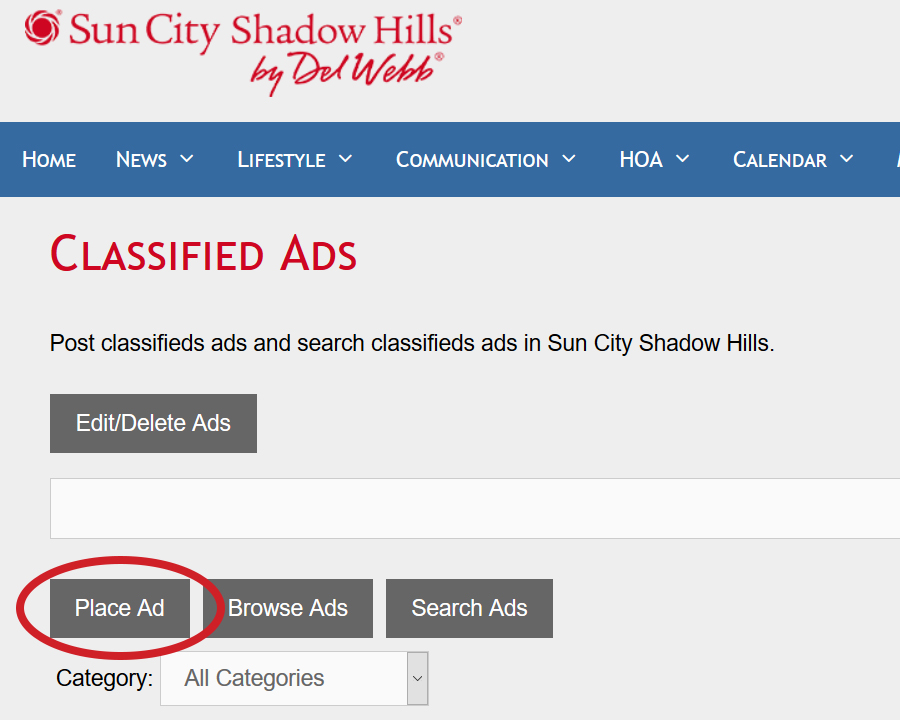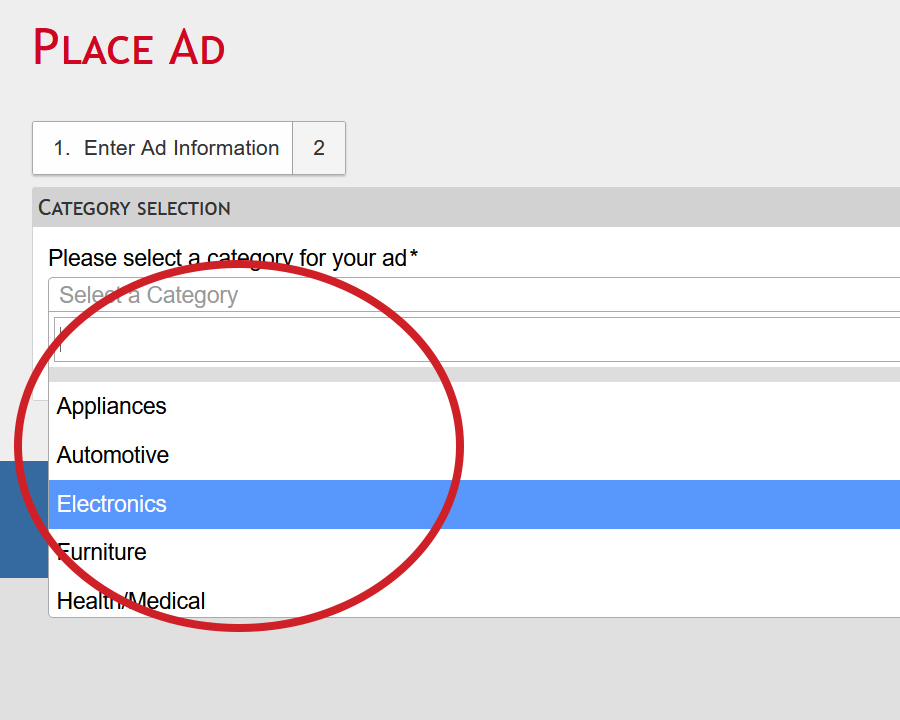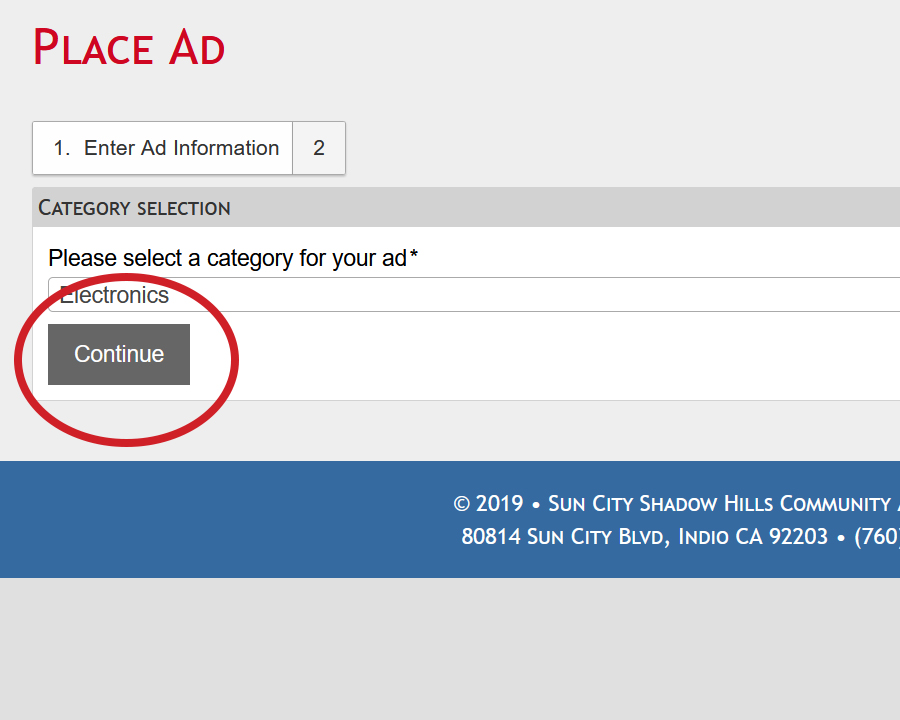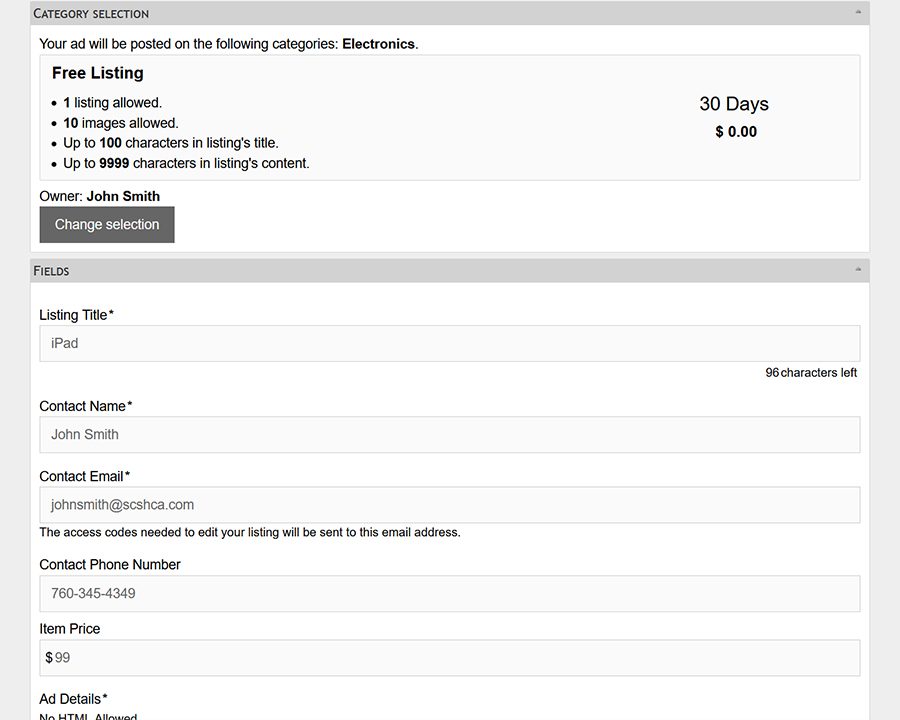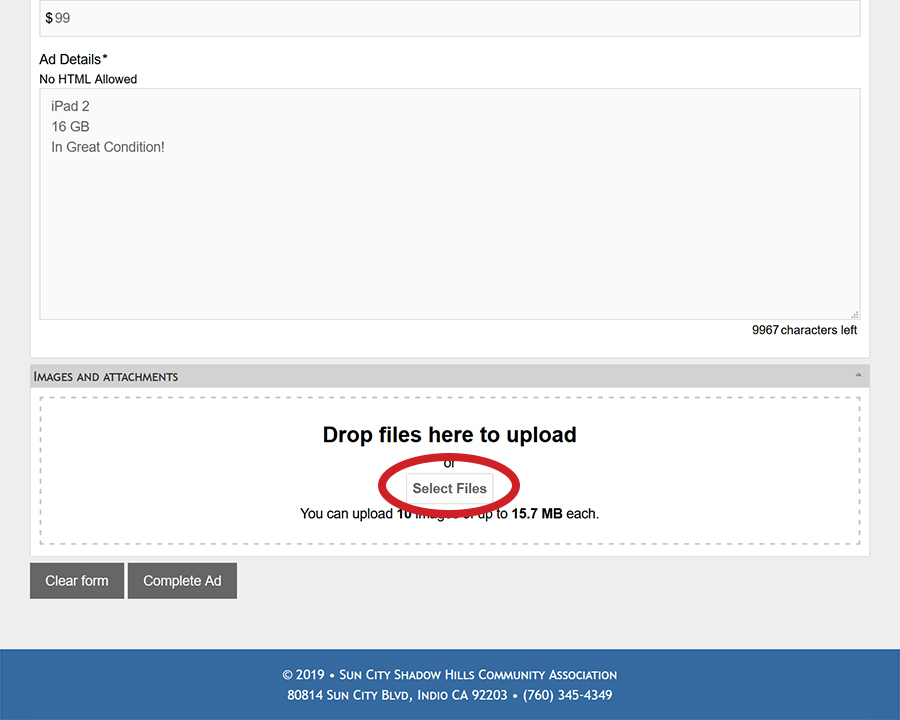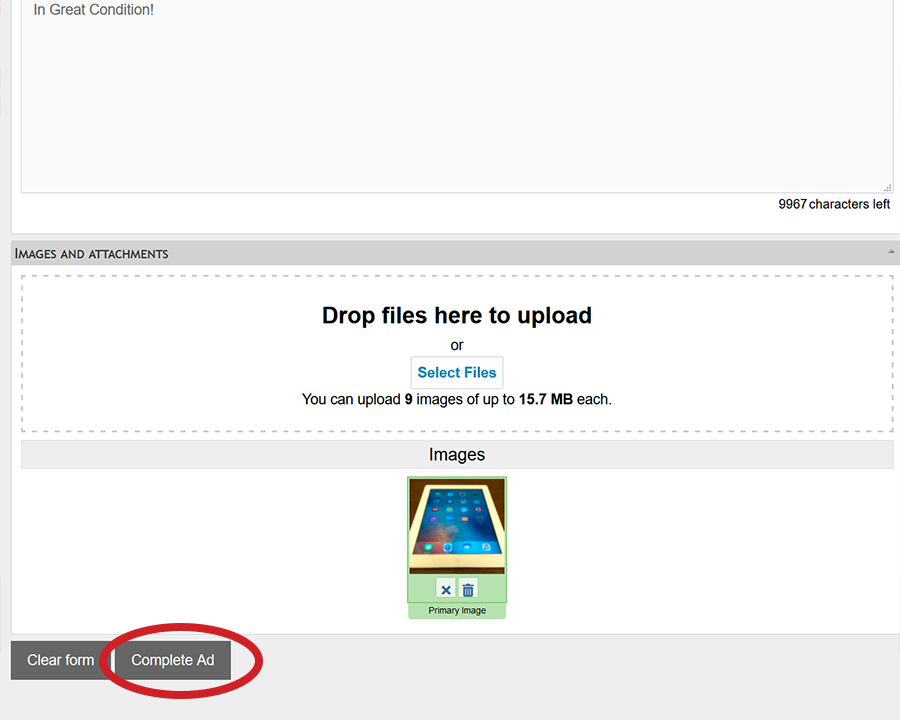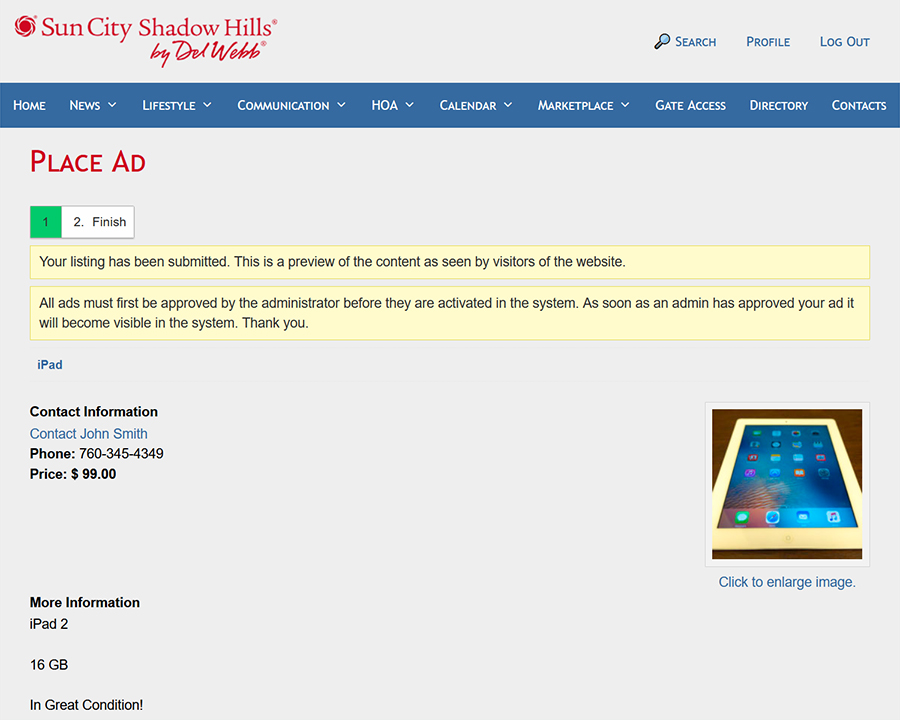- Open your web browser, visit scshca.com, and click on Login at the top-right corner of the page.
- Enter your username (email address) and password to log in.
- After logging in you will be redirected to our Resident Home page. Select the Marketplace menu and click on Classifieds.
- On the Classified Ads page, you will see a listing of all the currently posted ads. Click on the Place Ad button located above the listings.
- Select a category for your ad from the drop-down menu and then click on the Continue
- Enter the details for your ad:
-
- Listing Title: A title for your ad, usually the name of the item.
- Contact Name: Your name will be pre-filled.
- Contact Email: Your email address will be pre-filled.
- Contact Phone Number: A phone number to contact regarding ad.
- Item Price: Your asking price for the item. Please note that you should only enter numerals. No other characters, such as letters or dollar symbols, are accepted in this field.
- Ad Details: Provide a little more information about the item.
- Next, you have the option of adding photos to your ad.
If you don’t have any photos simply click on the Complete Ad button.
Click on the Select Files button. A popup window will appear showing the files on your computer. Navigate to the location of your photos, click on the photo you wish to add, and click on the Open button. The photo will be uploaded to your ad. Repeat for additional photos if necessary. When finished uploading photos, click on the Complete Ad button.
Your ad will be reviewed by our website administrators and will be posted to the listings page once it is approved.
By default, classified ads are active for 30 days. You will receive an email giving you the option to renew for another 30 days before it expires.
You can make changes or delete your ad at any time by clicking on your ad, and then clicking on the Edit Ad button on your ad page.