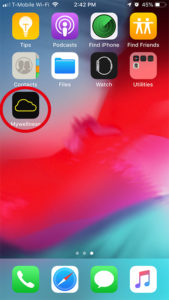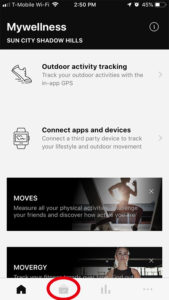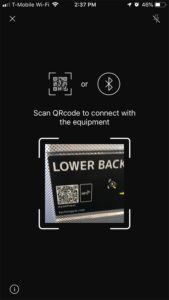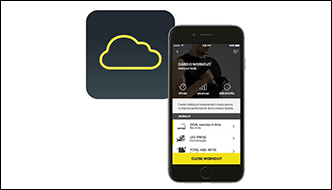
The Mywellness app by Technogym helps you to get the most out of Technogym equipment when you train at the Montecito Fitness Center.
Getting Started
If you do not have a Mywellness account, begin by signing up here: www.mywellness.com/cloud/User/RegisterUser/
Next, download the Mywellness app from your mobile device's app store:
- Apple: https://itunes.apple.com/us/app/mywellness/id529829006
- Google Play: https://play.google.com/store/apps/details?id=com.technogym.mywellness
How to Use the App
- Open the app and login using your account.
- Tap on the second icon to open the "My movement" screen.
- Tap on the QR button at the top-right corner of the screen.
- The QR code scanner will open. Aim your device's camera at the QR code located on the fitness equipment.
- You will be shown a video explaining how to use the equipment and there is an option to add the exercise to your workout.